How to install MC4 photovoltaic connectors correctly
Installing MC4 photovoltaic connectors correctly is crucial for ensuring the efficiency, safety, and reliability of your solar PV system. Here’s a step-by-step guide to help you install MC4 connectors properly:
- Gather Necessary Tools and Equipment:
- MC4 connectors (male and female)
- Photovoltaic cables
- Wire strippers/cutters
- MC4 crimping tool (optional)
- MC4 assembly tool (optional)
- Cable gland (optional, for weatherproofing)
- Electrical tape (optional)
- Prepare the Cables:
- Cut the photovoltaic cables to the required length, ensuring sufficient slack for connection and any future maintenance.
- Strip the insulation from the ends of the cables to expose the conductors. Most MC4 connectors require stripping around 8-10mm of insulation.
- Assemble the MC4 Connectors:
- Separate the male and female MC4 connectors.
- Slide the gland nut, sealing ring, and plastic insulator (if provided) onto each cable.
- If using crimp-type MC4 connectors, crimp the terminal pins onto the exposed conductors of the cables. Ensure a secure and tight connection.
- If using toolless MC4 connectors, insert the stripped conductors into the appropriate slots on the connector and tighten the screws to secure them.
- Connect the Cables:
- Align the male and female MC4 connectors, ensuring that the polarity matches (positive to positive, negative to negative).
- Push the connectors together until you hear or feel a click, indicating that they are securely locked.
- If using an assembly tool, use it to ensure a tight and secure connection between the connectors.
- Weatherproofing (Optional):
- Apply electrical tape around the connection point to provide additional weatherproofing and strain relief.
- Install a cable gland over the connection point to further protect it from moisture and environmental elements.
- Test the Connection:
- Once the MC4 connectors are installed, test the continuity and integrity of the electrical connection using a multimeter or continuity tester.
- Verify that there are no loose connections, exposed wires, or signs of damage.
- Secure and Route the Cables:
- Secure the cables to the solar panel frame or mounting structure using cable clips or zip ties to prevent them from hanging loose or getting damaged.
- Route the cables neatly and safely to the rest of the solar PV system, avoiding sharp edges, heat sources, and potential obstructions.
- Document and Label Connections:
- Document the connection points and labeling scheme for future reference and maintenance.
- Label the MC4 connectors with appropriate polarity markings to ensure easy identification and troubleshooting.
By following these steps and paying attention to detail, you can ensure that your MC4 photovoltaic connectors are installed correctly, providing a reliable and safe electrical connection for your solar PV system. If you’re unsure about any aspect of the installation process, it’s advisable to consult a professional electrician or solar installer for assistance.






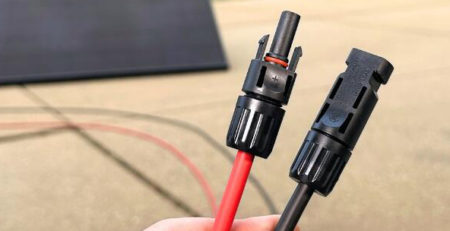

Leave a Reply